Human creative painting
today in our tutorial will be practicing some painting. And in general - the idea can be realized in very small period of time. So I'll doing a head of some human, but it isn't really a human, you'll see.
So let's get started with this one.
I'll fill my background with this orange color and create a new layer after that. I'm going to fill my layer with Cyan to transparency gradient.
And here is the result of all this.
Now I will change layer mode for my gradient layer; from normal to linear light.
I've also overlaid my whole picture with black to transparency gradient with opacity set to ~ 40%.
So now I'm going to grad a smudge tool.
And do what the smudge tool magically des. You just smudge the pixels.
It really reminds me of a hair of some kind Well, if that hair let's paint a face. Create a new layer, grab a round basic brush and begin painting g the pars of the face.
Now I'm beginning to render the ear of the character. This is maybe not a good choice, because all the elements must be rendered at a time, but anyway.
today in our tutorial will be practicing some painting. And in general - the idea can be realized in very small period of time. So I'll doing a head of some human, but it isn't really a human, you'll see.
So let's get started with this one.
I'll fill my background with this orange color and create a new layer after that. I'm going to fill my layer with Cyan to transparency gradient.
And here is the result of all this.
Now I will change layer mode for my gradient layer; from normal to linear light.
I've also overlaid my whole picture with black to transparency gradient with opacity set to ~ 40%.
So now I'm going to grad a smudge tool.
And do what the smudge tool magically des. You just smudge the pixels.
It really reminds me of a hair of some kind Well, if that hair let's paint a face. Create a new layer, grab a round basic brush and begin painting g the pars of the face.
Now I'm beginning to render the ear of the character. This is maybe not a good choice, because all the elements must be rendered at a time, but anyway.












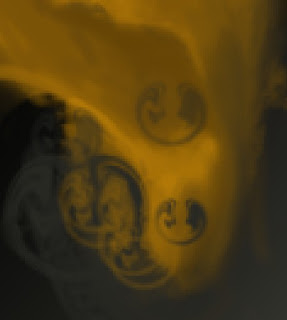
No comments:
Post a Comment